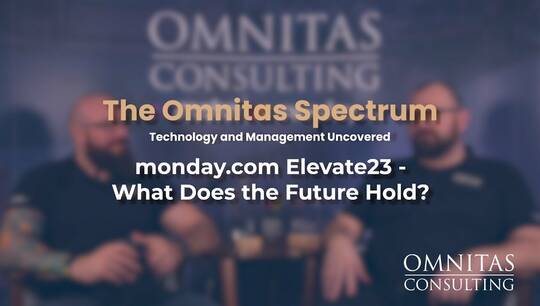The Omnitas Spectrum
The Omnitas Spectrum: The Game-Changing monday.com Updates of 2023!
1,052 views
Visit Omnitas Consulting for more insights and expert solutions: www.omnitas.com
✉️ Dont miss out on any content, sign up to our newsletter here: www.omnitas.com/newsletter/
If you're interested in optimizing your workflows, processes, and business automation, don’t hesitate to reach out! Book an intro call here: https://calendly.com/d/y4w-wct-98s/omnitas
Try monday.com for free here: https://monday.com/lang/sv/pricing/?utm_source=Partner&utm_campaign=omnitas
Try Make for free here: https://www.make.com/en/register?pc=omnitas
Subscribe to stay updated with our latest webinars, tips, and solutions.
Thanks for watching!
00:00:00 Intro
00:00:38 Mobile My Work experience revamped
00:02:01 User management settings available in on mobile
00:02:16 Send emails from shared accounts on Emails & Activities
00:03:08 Instantly add a workdoc template
00:03:41 Jira integration two-way sync
00:04:49 Filter notifications by person
00:05:31 Custom roles for account permissions
00:06:38 Instantly copy item columns to subitems
00:07:52 Dock your widgets for a single-mode view
00:09:00 Ability to edit custom automation recipes
00:10:17 Improved dashboard creation flow
00:10:43 Performance improvements while scrolling
00:11:09 Ability to hide File and Doc Column
00:11:31 WorkForm RTL language support
00:11:43 New permission type: Create doc on item
00:12:18 No action mode for dependencies
00:13:28 Customize default notifications for new users
00:14:10 See your sales team ranked in a leaderboard
00:15:13 Remove fields from user’s profile
00:15:26 Export your Gantt chart
00:16:18 Improved Emails & Activities privacy settings
00:17:01 monday dev is out of Beta
00:17:40 Dedicated WorkForm automation recipes
00:18:35 Robust conditions in the Jira Integration
00:19:07 View your team’s content
00:19:50 Restore multiple items at once
00:20:14 Enhance board search options
00:21:05 Say hello to monday AI assistant
00:23:00 Instantly report automation issues
00:23:37 Easily locate your notifications
00:24:00 Dashboard Hub for monday.com
00:24:32 Send mass emails in one click
00:25:45 App ratings & reviews for developers
00:26:17 Workload Widgets color customizations
00:27:20 Upgraded mobile Crm item page
00:27:43 One by one for WorkForms
00:28:23 Mandatory Fields app
00:29:15 Additional divide options in Kanban
00:30:03 Improved iOS My Work Experience
00:31:06 Priority Pro app
00:31:21 monday.com has a new look!
00:31:43 Instantly understand last lead activity
00:32:33 Use the People Column in a monday WorkForm
00:33:56 Transfer automations before users deactivation
00:34:30 Automatically connect subitems to items
00:35:10 Build formulas with ease using monday AI
00:35:40 Introducing the new Update Feed
00:36:22 Kanban navigational improvements
00:37:41 React to updates with Emojis
00:38:08 Personalize your workdoc cover photo
00:39:00 Set a team as a board or doc owner
00:39:42 WorkForms submissions analytics page
00:40:13 HTML email editor on Emails and Activities
00:42:07 Template your Workspace
00:42:48 Date Column Revamp
00:43:28 Priority column on My Work
00:44:22 Lock your views to prevent unwanted edits
00:45:36 AI Assistant within Emails & Activities
00:46:03 Workload availability management
00:47:20 AI Assistant within WorkDocs
00:47:53 Advanced dependencies
00:50:19 Analyze mass email performance
00:50:49 Improved accessibility for permissions management
00:51:45 Filter in the app marketplace
00:52:01 Clarity on automation actions
00:52:37 Set a team as dashboard owner
00:53:01 Set a response limit to your WorkForm
00:53:45 Pause notifications on your mobile app
00:54:14 Create new contacts from a form
00:55:06 Create a welcome screen for your form
00:55:36 New admin capabilities for integration
00:56:23 Outro