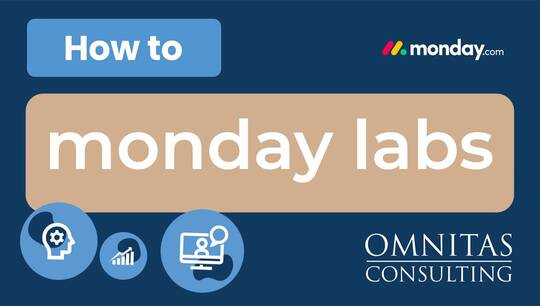How to Use monday.com
How to set up My Work monday.com
665 views
What You'll Discover:
Unveiling "My Work" in monday.com: Your Ultimate Automated To-Do List
Locating the "My Work" Feature: A Quick Guide to Navigation
Exploring the Components of "My Work": From Overdue Tasks to Upcoming Deadlines
Tailoring "My Work" to Your Needs: Customizing Data Sources and Relevant Columns
Visit Omnitas Consulting for more insights and expert solutions: www.omnitas.com
✉️ Don't miss out on any content, sign up for our newsletter here: www.omnitas.com/newsletter/
At Omnitas, we specialize in helping companies implement monday.com to streamline their operations across diverse industries, offering end-to-end solutions including ongoing support and customer success management.
If you're interested in optimizing your workflows, processes, and business automation, don’t hesitate to reach out! Book an intro call here: https://calendly.com/d/y4w-wct-98s/omnitas-intro-call?month=2023-10
Try Make for free here: https://www.make.com/en/register?pc=omnitasconsulting
Try monday.com for free here: https://monday.com/lang/sv/pricing/?utm_source=Partner&utm_campaign=omnitas
Subscribe to stay updated with our latest webinars, tips, and solutions for monday.com users.
️ #mondayDotCom #MyWorkFeature #OmnitasConsulting #TaskManagement #WorkflowOptimization