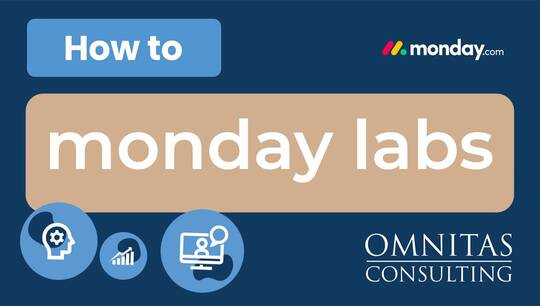How to Use monday.com
How To: Use the Status, Tags, and Dropdown Column in monday.com
160 views
What You'll Learn:
Exploring the Three Essential Column Types in monday.com: Status, Tags, and Dropdown
Effective Customization for Various Categorization Needs
Maximizing monday.com for Efficient Task and Project Management
Visit Omnitas Consulting for more insights and expert solutions: www.omnitas.com
✉️ Don't miss out on valuable content! Sign up for our newsletter here: www.omnitas.com/newsletter/
At Omnitas, we specialize in empowering professionals to harness the full potential of monday.com, tailoring it to their specific needs. Our comprehensive solutions include ongoing support and customer success management.
If you're interested in optimizing your workflows, processes, and business automation, don’t hesitate to reach out! Book an intro call here: https://calendly.com/d/y4w-wct-98s/omnitas-intro-call?month=2023-10
Try Make for free here: https://www.make.com/en/register?pc=omnitasconsulting
Try monday.com for free here: https://omnitas-eu.monday.com/pricing_pa
Stay informed with our latest webinars, tips, and solutions for monday.com users. Subscribe now for updates!
Feel free to share any questions in the comments section below. Remember to like, subscribe, and hit the notification bell for more informative tutorials on optimizing your monday.com experience.